Whether you are a casual blogger, digital professional, or a traveling Netflix binge-watcher, you need the right laptop. Since you are very likely to travel with this product, you need to have something compact. While all laptops are designed for portability, some of them do so better than others. This is why you need to know the best laptops for digital nomads.
Of course, your scope of work, entertainment needs, and communication options can expand with one of these devices. Smartphones or tablets can be helpful, but they don’t let you do what a laptop does.
Generally, people aren’t familiar with the many options available for laptops. If you do a lot of remote work and the laptop is inappropriate for your requirements, you’re not going to be happy. Some are designed for light work or entertainment needs but aren’t suitable for livelihood work.
This guide is going to help you choose between the best laptops for digital nomads. We’re here to be completely honest about the top products on the market so that you get the one you need.
At a glance
| Image | Title | Price | Buy |
|---|---|---|---|
 Top
Top
Top
Top Top
Top
Top
Top | Dell XPS 13 9300 13.4-inch FHD InfinityEdge Touchscreen Laptop | Buy Now | |
 Top
Top
Top
Top | Acer Aspire 5 | Buy Now | |
 Top
Top
Top
Top
Top
Top | New Apple MacBook Air with Apple M1 Chip | Buy Now | |
 Top
Top
Top
Top
Top
Top | Dell XPS 15 - 15 Inch FHD+ | Buy Now | |
 Top
Top
Top
Top
Top
Top | Lenovo Chromebook Duet, 2-in-1 | Buy Now | |
 Top
Top
Top
Top
Top
Top | HP Envy 13.3" 4K Ultra HD Touch-Screen | Buy Now | |
 Top
Top
Top
Top
Top
Top | Google Pixelbook Go - Lightweight Chromebook Laptop | Buy Now | |
 Top
Top
Top
Top
Top
Top | Apple MacBook Pro with Apple M1 Chip | Buy Now | |
 Top
Top
Top
Top
Top
Top | ASUS ROG Zephyrus G14 | Buy Now | |
 Top
Top
Top
Top
Top
Top | Samsung Galaxy Book Flex | Buy Now |
Best Laptops for Digital Nomads: The Reviews
To find the right laptop, you must focus on your work requirements, lifestyle, and various specifications. Now, we’re going to talk about 10 different products to help you make the right choice.
Comparison Table
Dell XPS 13
Many people have always liked the Dell brand, and you might not think it could improve upon its perfected lineup. Still, the Dell XPS 13 is probably one of the best laptops for digital nomads on the market. In fact, it won an award through Tom’s Guide as being the best.
The latest PC from Dell is outfitted with the 10th Generation processor, so multitasking between games and apps is easy and exciting. It also features Infinity Edge, so there is a screen-to-body ratio of about 91 percent. In a sense, there is no bezel there to get in the way while streaming TV shows and movies on Netflix.
You’re also going to find some small improvements. For example, the keyboard goes from edge-to-edge now with a 17-percent larger touchpad. That means you can work longer on documents without cramping of the hands. The design is now made with aluminum, which makes it comfortable to hold and use. Of course, the Dell XPS 13 stands apart from the crowd.
Pros
- Vibrant and immersive display
- Great battery life (for the 1080p model)
- Gorgeous design
Cons
- Sub-par battery life on the 4K model
- Slim port selections
Acer Aspire 5
If you’re on a budget but still desire the best laptops for digital nomads, the Acer Aspire 5 has you covered. It isn’t necessarily suitable for gaming or videos, but it can help you stay on track if you often do remote work.
The HD display is quite bright, so you can surf the web, research things, and watch videos. There’s also plenty of power for light multitasking because of the 8th Gen core i3 processor. The product is only 3.8 pounds.
What we found most impressive was the battery life on the Aspire 5. It can last about nine hours, even with heavy web surfing. This is excellent and rarely found on a 15-inch display system. Of course, it’s a budget pick, so there are a few things that could be better. The lid is made of premium aluminum, but the rest of it is just plastic. Plus, you’re probably not going to have great luck playing the newest games on the market. Still, if you need something for remote work and are on a tight budget, this is the choice for you.
Pros
- Long battery life
- Strong performance
- Bright screen
Cons
- Better build quality needed
- Poor graphics
MacBook Air
The keyboard is everything in a laptop, and when you’ve got the right one, it makes a difference. The MacBook Air features the Magic Keyboard, which has been improved upon in recent years. This replaces its butterfly switch with scissor-style mechanisms to help you type.
Apple has also upgraded this laptop to use its own CPU chip, the Apple M1. This new CPU is said to be very fast and will help when opening a bunch of apps at the same time. If you’re the kind of multitasker like I am, this will make your life easier!
Where endurance is concerned, this product’s battery can last all day. Generally, people can use it for a full nine hours and 30 minutes to surf the web before the battery is fully drained. If you add the colorful and bright Retina display and strong speakers, you’ve got one of the best laptops for digital nomads.
Pros
- Excellent battery life
- Double the storage of previous models
- Improved Magic Keyboard
- Apple Designed M1 Chip
Cons
- Limited ports
Dell XPS 15
As with the Dell XPS 13, the 15 model makes an excellent laptop even better. It has a larger screen of 15.6 inches with the Infinity Edge display. Therefore, there’s no bottom bezel, and you get a 92.9 percent screen/body ratio. This new version also has some great design tweaks. The responsive touchpad is about 60 percent bigger than the last generation, and there are bigger keycaps.
Though it’s quite slim and stylish, that doesn’t mean it skimps on work. If you perform remote work all the time, this workhorse is going to help you with your tasks. The 10th Gen Intel processor juggles countless chores with ease. You can also get the Nvidia GeForce GPU, though this is optional and can cost more. With that, you can play any game or stream any show from any website. It also comes with loud speakers and a decent battery life, making it a contender in the best laptops for digital nomads.
Pros
- Superb overall performance
- Immersive, gorgeous display
- Comfortable touchpad and keyboard
Cons
- Can get loud when working hard
- Needs better battery life
Lenovo Chromebook Duet
If you desire the cheapest laptop that can still help with remote work, the Lenovo Chromebook Duet is right for you. It storms into the conversation when you’re talking about value. This is a tablet Chromebook, and it has a detachable keyboard. We don’t often see that from the Surface or iPad, or even the Go, which is more affordable. It’s a great tablet, as well, because of the sharp resolution and strong color output. You rarely see all that at this price point.
Of course, you get the ChromeOS with some touchscreen optimizations that have been needed for a while on these models. Therefore, it’s now easier to navigate to your favorite tabs. The battery life is also amazing, as it lasts well over 12 hours when web surfing. Primarily, the only issue we find is that it could be hard to use if you’ve got large hands.
Pros
- Significant battery life
- Included keyboard (that detaches)
- Colorful HD screen
Cons
- Smaller keyboard
- Weak hinges
HP Envy 13T
For many years, the HP Envy laptop line has seen high-performance specs and design qualities. This model can be compared with the MacBook Pro and Dell XPS 13. Therefore, if you want an Ultrabook, it’s safe to say that the HP Envy 13T is something to consider. Those who prefer better graphics performance can upgrade and pay for the GeForce MX250. It’s not automatically included, but it can make it easier to stream videos while on the go.
This is a highly attractive notebook because of its razor-thin build. In fact, it could make the Mac styling look outdated.
Of course, this laptop has a variety of impressive specs. The base model features the 8th Gen Intel Core i7, but you can upgrade it to give you a dedicated graphics card. That way, you can handle video editing and light gaming. The 4K display is also available for an extra cost, which helps with those needs.
Pros
- Excellent keyboard
- Great performance
- Touch display available
Cons
- Battery is okay – nothing great
- Speakers aren’t excellent
Google Pixelbook Go
With the Google Pixelbook Go, you get something more affordable than its original, but it’s also better than the other one in various ways. This Chromebook is very portable and features a lightweight and slim design. At just over two pounds, it’s also rubberized, so it’s easier to grip. This can also protect it from light bumps and bangs. You also get two different colors, such as the Not Pink and Just Black. Plus, the keyboard is quiet and comfortable to use.
The Pixelbook Go also has a great battery life and lasts about 11 hours while surfing the web. With its solid performance, a responsive touchscreen, and a bright, colorful display, you’ve got one of the best laptops for digital nomads. Just keep in mind there are fewer ports with this one, and it doesn’t fold for tablet mode like its larger version.
Pros
- Bright and colorful panel
- Sleek and minimalistic design
- Long battery life
Cons
- Audio is just so-so
- No USB-A ports
MacBook Pro
For most of Apple’s 13-inch laptops, the keyboard has major issues. However, the MacBook Pro solves that problem. It doesn’t have those shallow keys as the Butterfly keyboard does. Instead, it offers the Magic Keyboard to deliver a responsive and comfortable typing experience that everyone has wanted for the Apple laptop. Still, the amazing new keyboard isn’t the only thing to like about the MacBook Pro.
This new 13-inch model has a power boost because of its new Apple M1 CPU chip. With it, you will have a solid performance whether you want to do remote work, edit videos, or stream movies. The MacBook Pro is very beautiful, and the laptop can last about 11 hours on a single charge. Of course, if you want more harddrive, you’re going to pay more for it.
Pros
- Long battery life
- Magic Keyboard
- Great performance
Cons
- Pricey
- Bezel is too thick
Asus ROG Zephyrus G14
Though most people haven’t heard of it, the Asus ROG Zephyrus G14 is one of the best laptops for digital nomads. If you desire a gaming laptop or one that’s just awesome all around, this is it. The battery could very well last up to 11 hours, so it runs circles around the competition. It can even keep up with mainstream notebooks for those who want something long-lasting that lets you work hard.
The AMD Ryzen 9-4900HS is part of the reason the battery lasts so long. It’s highly efficient and can help you zip through when multitasking. That way, you can use it for everyday needs and content creation. This is all complemented by its powerful GPU called Nvidia RTX Max-Q. This way, you can handle the top games and use high-quality settings. All the power is found in the 14-inch chassis, which is very light and thin. Therefore, if you need a portable powerhouse for gaming and remote work, this is the one you want!
Pros
- Great audio and display
- Portable design with 11-hour battery power
- Great performance for everything you want to do
Cons
- Backlighting problems on the keyboard
- No webcam
Samsung Galaxy Book Flex
Everyone seems to know that Samsung has had a hit-and-miss record when it comes to laptops. However, we think the Galaxy Book Flex is a true winner. It’s available in multiple screen sizes, but the 14-inch one is the most popular. You get all-day battery power of over 15 hours. There’s also a beautiful blue finish. The QLED panel is quite bright, and there’s also an Outdoor Mode to help you read out in the sun. Those who are creative in their work are going to like the S-Pen, which sits on the right side.
While you’re drawing on the Flex’s screen, you are probably in tablet mode. The panel can bounce or wobble slightly if you jab it with the pen while in laptop mode. Typists should note that there are shallow keys, but you can probably get over that quickly. Another common complaint is that the fingerprint reader takes up the space for the right-side Shift key.
Pros
- Pretty blue design
- Amazing battery life
- Built-in S-Pen
Cons
- QLED display isn’t as bright as OLED panels
- Fingerprint reader can disrupt typing
What Criteria to Consider When Choosing Your Laptop
Even if you’re not tech-savvy, you can find it fun to shop for a new laptop. It can seem extremely intimidating as you start, but once you know the factors to consider, you’re on your way to picking something amazing. The features to think about are these:
RAM
RAM (Random Access Memory) refers to the physical memory for your laptop. You want it to work quickly and smoothly, so picking enough RAM is essential. If you’re on a tighter budget and just require it for writing, listening to music, or checking email, you can probably live with 4GB. However, if you want multiple browser tabs open or constantly edit videos, you need at least 8GB. Gamers and those who need plenty of graphics available should pick 16GB.
CPU
The CPU (Central Processing Unit) is a crucial aspect for your laptop. It handles all the instructions that your computer needs. In a sense, it’s the brain of your device.
When you find a laptop you’re interested in, consider the CPU. You’re most likely to see ‘dual core’ as one of the buzz words. This is what most products have. If it is possible, and you can spend a bit more, you could get up to 12 core CPUs. Generally, people flock toward Intel and AMD CPUs.
While some people might not need to worry as much, those who want a gaming laptop and deal with photo/video editing should consider the Intel i7 or higher. However, the Intel i3 processor can be sufficient for basic remote work needs.
Screen Quality
Of course, the screen is where you are going to be looking the most, so you want to make sure it’s good. Consider the resolution of the laptop. Low-res screens are going to make the screen look grainy though high-res screens give a clean, sharp image. You notice the difference in videos and pictures if you choose a low-resolution screen. For a clear picture, consider at least 1920×1080 pixels, often referred to as 1080p.
It’s possible to find even higher resolutions, but it is going to cost more. They also eat through the battery life quicker. Therefore, consider the pros and cons of each. Do you want more battery life to work remotely, or do you want a better screen resolution for your job?
Keyboard
If you often work in low-light conditions or the dark, consider a keyboard with a backlight. For example, if you usually sit in bed at night working while your partner sleeps beside you, this can be an invaluable feature. You don’t have to keep the bedroom lights on to see the keyboard. Those who play games at night in a dim room may also like it.
However, those who type a lot for their job may want a larger keyboard with big, deep keys. Those with big fingers and hands require this. That way, you don’t accidentally hit the wrong keys all the time.
Some keyboards offer a separate number board to the side of the keys. If you regularly type numbers, this may be helpful. Otherwise, you can skip that number pad and have a larger area for typing.
Screen Size
You can find many screen sizes, and the best laptops for digital nomads can range from 11 to 17 inches. Generally, 15.6 is the most popular size.
The issue is how to decide which option is best. How are you planning to use this laptop? Do you want to minimize two screens to look at two different documents or webpages? A bigger screen might be best. If you want it for movies, games, and television, a bigger screen is suitable, too.
Bigger might not always be better, though. They are often more expensive. Plus, they’re cumbersome and heavier to carry.
Laptop Design
Are you interested in more than the standard open-close one-piece laptop? If so, you can find laptops that have a detachable screen to use as a tablet. Still, this design isn’t always appealing, especially if you are on a budget.
Touchscreens are also an excellent design element for some. However, everyone isn’t a fan. They can be great in theory, but you’re going to get fingerprints all over the screen. This causes smudges and requires more cleaning. Plus, you’ve got to use specific cleaning products. They can also create glare because they’re glossier.
Graphics
Many mainstream laptops offer integrated graphics. They handle your lightweight games, but they aren’t suitable for heavy visual work or intensive games. If you plan to use this laptop primarily for gaming or a lot of video work, the Nvidia GTX might be the right choice. Keep in mind you are going to pay extra for this, but it’s going to help you in the long run.
>> Read More: Best laptop stands for digital nomads.
FAQs
What Operating System Is Best?
Most laptops have either Windows 10, macOS, or Chrome OS. Windows 10 might be the most common option, but some people dislike the Windows branding. Those who prefer the Apple styling might enjoy the macOS. Chrome OS offers a more lightweight system, and it’s built to be fast and cheap. However, it does now provide support and features for Android apps.
What Battery Life Should I Consider?
The battery life for that laptop is also an important consideration. Of course, the best laptops for digital nomads are those that allow you to work and play for many hours at a time. You’re not going to rush to find a plug-in. Modern laptops are more power-efficient than ever before.
Each of the products we reviewed has a battery life of at least five hours. That said, most of them last eight to 12 hours at a time. Battery life could vary based on the tasks you’re performing, but with regular web-surfing, you can get countless hours of use on a single charge.
How Do I Focus on Price?
You should never focus solely on price; most of the low-end products have bad graphics, low resolution, and few features. Still, those on a budget need to make sure they aren’t spending more than they can afford.
Those who only need to browse the internet, stream videos, and send emails can probably get away with spending $200 to $300. However, if you pay a little extra on top of that and only use it for light work or leisure activities, you’re getting more reliable and faster technology.
Now, if you’re a full-time online professional, you need a higher-end laptop. This is often going to cost $1,000 or more. There’s no other digital nomad gear that is as important as the laptop you use to do the work you need. Therefore, you may need to spend more and get something high-quality. With all the work you do, you’re going to earn back the money spent and save yourself a lot of time and stress.
How Much Portability Do I Need?
Though we touched upon that, we wanted to focus primarily on portability. The point of a laptop is for it to be taken with you anywhere. This allows you to work at the coffee shop or while on the airplane.
If you regularly travel, you want something light that can easily be stowed in a laptop bag or a briefcase. While smaller travel laptops have little battery power and storage space, they are easy to carry.
You can always choose an external drive to help with this, but if you have a large laptop, you can’t make it smaller.
Final Words and Recommendations
If you regularly perform remote work for your job, then now is the time to consider the best laptops for digital nomads.
It’s often hard to tell people which is the most recommended laptop because there are so many choices and options. Clearly, you may need something different than someone else. The best overall, though, might be the Dell XPS 13. It features the Intel Core CPUs and comes in i3-i7 varieties. It also has the Intel Iris Plus and Intel UHD GPU. You can find it in up to 16GB, which is suitable for most needs. There’s also up to 2TB of storage space. Plus, it only weighs 2.64 pounds and has a 13.4-inch display.
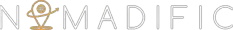
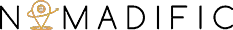





Leave a reply