The worst part of having all my files corrupted is that I lost that one picture of me crying over spilled milk. It took me a couple of hits to finally understand that I can’t rely on mere luck when it comes to storing my data. Just like your loved ones, if you take poor care of them, your files will leave you. And now, I’ll never know if that beautiful picture of a bathing deer would win the National Geographic contest. Drama queen alert, I know. But every mistake is a learned lesson, and my only hope right now is that you’re not too late to the party. I can’t perform miracles for you, but I surely can prevent a major oopsie on your behalf. So here’s a guide on how to not screw up and be smart while you’re still in time.
Physical memory, your first crush

Local storage is the handsome pal that we all fall for. Copying your pictures and miscellaneous on an external drive is easy and straightforward. You buy one, you fill it up, and your soul can finally rest. For a while, those nasty warning telling you to clean up your folders will cut you some slack, and you won’t get any unpleasant flashbacks of your mum yelling at you to tide up. That of course, until your external drive is filled to the brim, and you’re back to square one. Moreover, your hard drive could get damaged and corrupt your files, or stolen, or lost. Not to mention that you’re a digital nomad, so any extra item means added weight and responsibility. I still encourage you all to have an external drive and copy your pictures now and then.
- get a durable hard drive. You want to play safe, in case you pull an Indiana Jones and put your belongings at risk. Quality always pays off!
- get a second external drive. It’s good to have a backup; even better to have a backup of the backup. You can never be too sure. You can get a smaller one if you’re on a budget, and keep it for second copies of your most precious pictures.
- keep your principal device and your drives in different locations. At least, if one gets stolen or lost, you can still find some consolation in what’s left, and cry over your stolen laptop with a slide show in the background.
- get multiple SD cards for your cameras. Yet not too many, or you’ll lose them faster than hairpins.
- Take care of your physical drives and SD memories. Rock them gently like a baby every night and make sure your files are all doing well from time to time.
Cloud storage, your friend with benefits

The internet brought you here, so it can’t be a bad guy, am I right. To many, entrusting the web with private files still sends shivers down the spine. And I get it, the risk is there. Just like your hard drive could get stolen, your online storage could be hacked. Yet today, cloud storage is as safe as it can be, and unless you set 1234 as your password or hide classified documents that could potentially destroy your country, the risk of getting bothered is quite minimal. Precautions like files encryption and double authentication are there so that your account doesn’t get hacked and your profile picture switched to one of a butt. Clearly not talking from personal experience there *cough cough. Unfortunate yet picturesque identity thefts on a side, today the internet is probably the safest place to keep your beloved data. Services such as Google Drive or Dropbox allow you to store a good amount of pics and videos for free, and all you’ll need is an internet connection.
There are, however, some downsides to cloud storage services. First of all, and quite obviously, you’ll be needing access to the internet. And while they offer plenty of storage space for free, it’s not an unlimited vacuum. The bigger you want your house to be, the more you have to pay. Finally, allow me a little clarification: online storage is not the same as online backup. But our main focus here is storing and preserving those sweet sweet pics – you know, hikes, sunsets, dolphins, feet, etc. So we’ll stick to cloud instead of gravitating towards the transcription of ALL your laptop content – or this will take us the whole night.
Cloud storage, who will be The One?
Hooray, a free yet competitive market, giving us an amazing gift called multiple options. And damn you as well; cause now we consumers will surely lose 1000 hours on Google search to “make the best choice”. Flickr? Onedrive? pCloud? Dropbox? Stop it, please?
Really, how do we go about it? I guess it’s easier to start from with own needs and preferences.
- Are you willing to spend money? If so, how much?
- Do you care about preserving the quality of your pictures and uploading raw files?
- Do you wish to store large files and long videos?
- How paranoid are you about online safety?
- Do you care about organizing your files in an aesthetically pleasing way?
You gotta dip your feet into a big pool, but answering these criteria will definitely guide your decision-making process. For instance, I heavily rely on Google Drive as cloud storage, and combine it with Google Photos. Google Photos is surely worth mentioning when it comes to organizing pictures – it’ll pull its tricks, and suddenly a hundred close-ups of my dog’s snouts invades the screen in the form of megapixels. However, its service does not come with unconditional love: you either butcher the quality of your pics, or bide farewell to the unlimited storage.
On the other hand, Dropbox lets you upload raw pictures; but the free space is very limited, and any extra storage is hella expensive. The bottom line is, I can’t face the monster for you, but at least now you’re off to a better start in terms of weapons.
Your own blog, aka your booty call

Ok wait, I know, it’s not a method to store pictures. More like a gimmick? But in a way, it does the trick. Many digital nomads, even those who don’t work as content creators, generate their own website or blog. It’s a good way to tell the world about your adventure, and show them all your best shots. But it can also be your personal journal, one that you browse now and then to remind yourself about the oh so easily forgotten details. Chances are that you’ll upload your favorite pictures or videos on your own page anyway. So if all goes downhill and your data get lost, you’ll still have some good memories in a corner of the web. It’s definitely not a storage system, but it’s a good walk down the memory lane, for you and everyone who’d love to admire it.
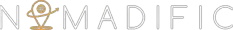
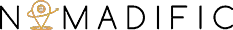





Leave a reply