If you have read our article about the benefits of owning a website and decided to take the leap and buy one, you are probably now wanting to know the SEO Basics For Digital Nomads. Well, yet again, you are in luck. In this article, we will go into the details of basic SEO that you can use to increase your rankings.
However, remember that these steps are the basics that you will be able to carry out yourself. You may need to watch tutorials for some of the steps. You will undoubtedly need to hire an SEO for anything other than what is on this list. But, if you look into and implement the measures that I will provide you with here, it will give you and your SEO company a great start.
SEO Basics For Digital Nomads
So, you have your site all set up. Your designer has done a fantastic job of making the website look exactly how you want it, but now what? Or, maybe you have not started your site yet, and you want to know the steps before you hire a designer. Well, here are the steps for the SEO basics that you will need to look into a little. I will give you a brief description of each of them as I go:
- CMS
- Plugins
- Design
- Content
- Linking
- Submission
- Offpage outreach
Now let’s get into the specifics of each of the sections.
CMS
A content management system, or CMS, is the software used for the management of online digital content, your website. The most popular CMS at the moment is WordPress, and that is unlikely to change soon. Do not get WordPress.com and Wordpress.org mixed up, though. The .org version is the CMS that you install onto your own domain, and .com is a specific blog host.
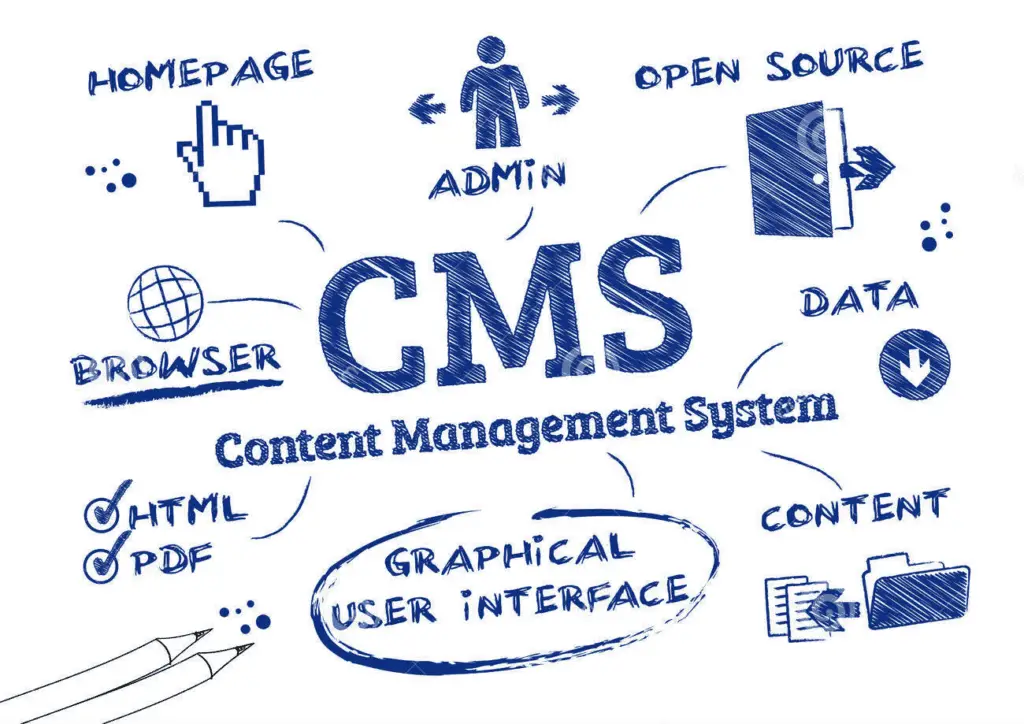
While there are other CMS’s on the market, WP is the most suitable for managing SEO for everyone, not just digital nomads. There are a lot of tutorials on YouTube about how to set WP up with the inclusion of themes, plugins, and other settings. WordPress is also one of the most customizable CMS platforms available too. However, do not let that frighten you.
Plugins
The beginning of using any CMS will, inevitably, start with a lot of frustration because of the customizations available. However, a little bit of research will help you find the most suitable plugins for you to use. The first thing that you need to know, though, is what a plugin is. The answer that that is, well, everything. Currently, there are more than 50,000 plugins in WordPress, with new ones added almost daily. Those plugins can do anything from security to SEO, to adding a widget to the front-end of the website.

Because we are talking about the SEO basics for a digital nomad in this article, we will only look at some of the best SEO plugins. The reality of it is that you do not need lots of plugins to gain rankings. However, there is a selection of SEO specific plugins that you want to consider:
Each of them has different criteria for content analysis; however, in our opinion, Yoast SEO is by far the most comprehensive. While there are many features on the free version of Yoast, there are more features with the premium version, including:
- SEO. – The SEO section of the plugin offers insights into the requirements of each article as you write them. Reminding you to add specific links, meta descriptions, images, etc.
- Readability. – The readability section gives you an overall readability score, and other information such as passive voice, paragraph length, etc.
- Sitemaps. – Automatic production of sitemaps for submission to search engines.
My advice to you is to try more than one and see how you get on with it. Some seem easier to satisfy than others, however, is that a good thing for SEO? I don’t think so.
Note: Do not have more than one SEO plugin at the same time!
Caching plugin
While we are on the subject of plugins, let’s take a look at making your website fast. The speed of a site is one of the main criteria that search engines will rank a website. Using the right caching plugin will help increase the initial load time when a visitor accesses your site.
They do that by generating a “static” HTML version of your website and keeps it on the server for immediate access. As HTML is a faster and lighter version of WordPress PHP scripts, the load time will be lower. As this article is about the basics of SEO for digital nomads, we will not go into the specifics of setting up the plugins, but we will give our recommendations:
- Free: W3 total cache
- Paid: WP Rocket
If you can afford it, I would recommend that you use WP Rocket, but W3 is the best of the bunch if you are trying to save money, which a lot of us are!
Design
The design of a website is one of the most important aspects of SEO. That is because it is the design that will draw and keep viewers. Here are a few of the things that you can do to optimize your design.

SEO Basics For Digital Nomads – Clean Websites
As with the cache plugin, having a fast website depends on it being clean. Not only speed gets affected by cleanliness, though. Usability and time spent on the page also require a clean site. No one wants to stay on a page that makes their eyes hurt. If you have ever looked at a website and not known where to look, that is likely because it is not a clean site.
So, the question is, what is a clean website? Well, this is where you will want to talk to your designer. However, the basic concept is to keep your page “clutter-free.” Take a look at this next image that is not a clean website!

Keeping your site as far away from that image as possible will help to increase your on-page times. Thus, search engines see your site as being engaging and informative. The more appealing, the higher the ranking. Some great themes to use for a clean website are:
Responsive Website
As with the cleanliness, the responsiveness of a website will keep the user on your page for longer. Now, with the majority of users of the internet browsing on mobile devices, your site needs to look as good on a mobile device as it is on a desktop.
There are various ways in which you can achieve that. Depending on your editor plugin, you can design it separately for mobile devices and desktop. However, if there are issues with the responsiveness, you may need a coder to help you a little.
Content
Now that you have a fast, responsive, and clean website, you need to add some content. The key to on-page SEO basics for everyone, not just digital nomads, is to make excellent content.
Plan your content. I don’t just mean one page or blog post. I mean everything. Plan your page structure, and if you will have sections for specific ideas or information. For example, Nomadific has four main parts at the time of writing this. You can easily navigate to any of the categories, and find relevant information around those subjects.
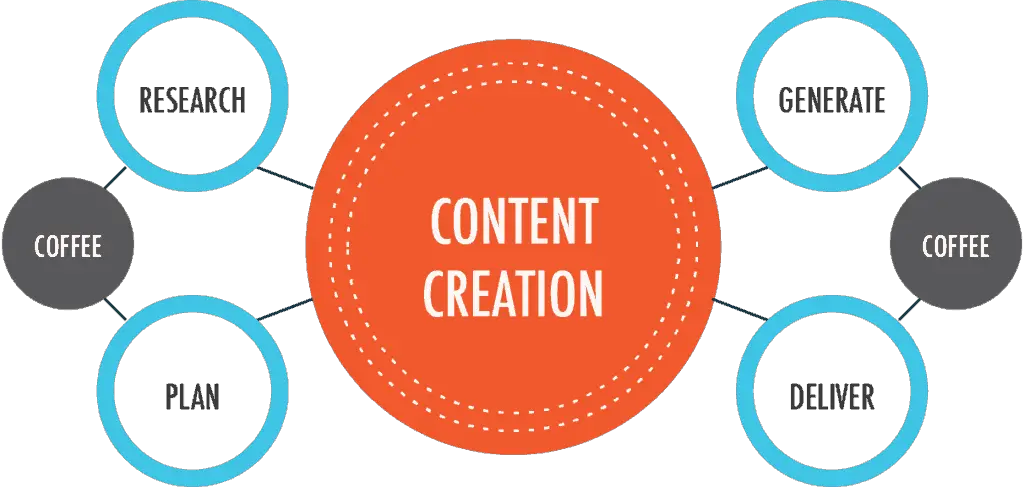
Keep to the point, but not too short. On the other hand, do not fill it with fluffy words. Fluff will make your readers work hard for the information that they are looking for, and they will leave your site as quickly as they opened the page.
Include Images
No one wants to look at a wall of text, and then sit and read it all. Images give the reader a break. However, those images need to be relevant, too.

Quack! While that may have made you smile a little, it probably confused you too. If I hadn’t said about it before the image, you would think that I do not know what I am doing. That is the point; if you see a page with random, non-specific pictures in it, you are going to leave it pretty quickly.
Optimize Your Images
We are back to the plugins. I could have added this into the plugin section, but I thought it fits better into the images. The reason for that is because, even without a plugin, you can optimize images pretty well. Ensure that all of the pictures that you use are a standard-ish size. So, for example, in this article, the photos are the same width and pretty high quality (except that cluttered site in the clean website section).
If you have different sizes of images, the site can look cluttered, even if it is not. Some plugins will compress the size of the image for you without any loss of quality, increasing the load time again. They include:
- Free. – Compress JPEG & PNG images
- Premium. – ShortPixel Image Optimizer
And there are many more. Take a look through them and see if their functions fit your needs before installation. Again, you should only have one image optimizing plugin.
Infographics
Infographics are easy ways for readers to digest information. Peoples attention spans are decreasing, so they tend to scan to find the part of the content that suits their needs. Using infographics will draw their attention to the parts of your content that you want them to see. They will also increase linking and sharing of your content to other sites and social media, both great for SEO.
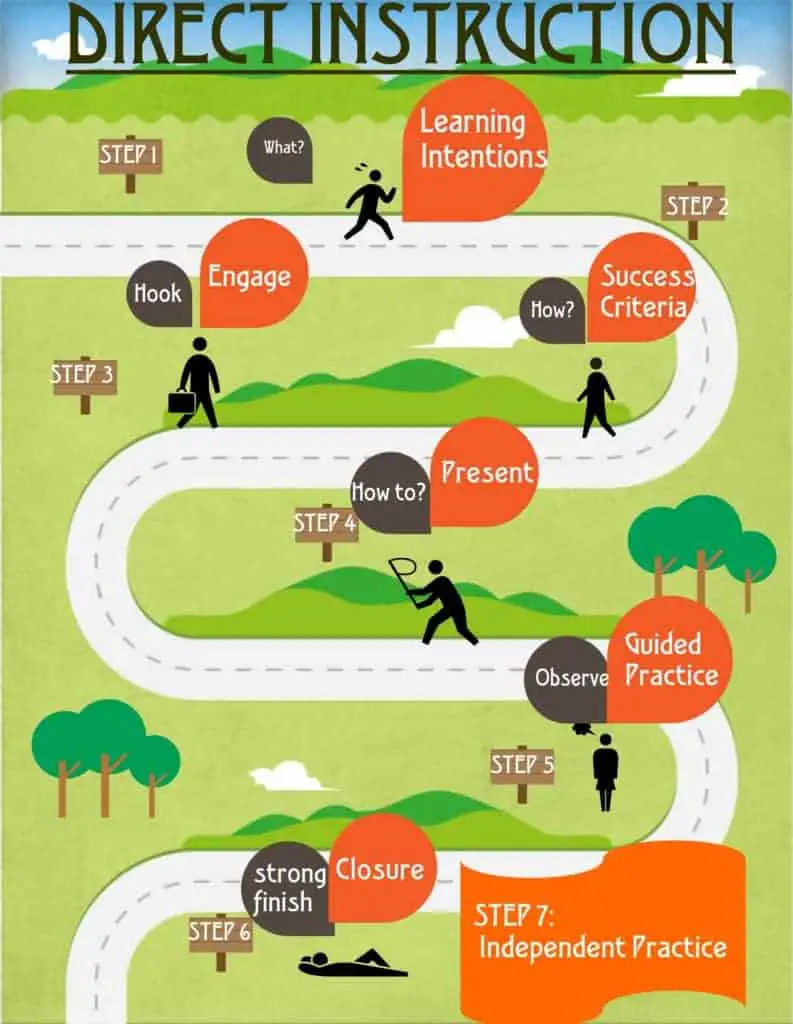
Not only do they provide reasons for people to link and share your content, but they engage visitors if they are in the right context.
Linking
Having a fast, responsive, engaging website is excellent. However, rankings significantly improve by the use of linking. This section will look at the two main linking methods that you can use without much effort or investment.

Internal linking
If you remember in the content section of this article, we were talking about site structure and categories. Well, if you have planned your content well, you will be able to interlink your relevant pages. For example, we are looking at the SEO Basics For Digital Nomads in this article. However, this information is useless if you do not have your own website. If you would like to know about the benefits of having a website as a digital nomad, click here.
That was a pretty simple example of how to interlink your pages, but it certainly does the job well. Keeping your links relevant will also increase your SEO potential. Link as you go, too. Do not write all of your content and then try to interlink. However, do go back and check your internal linking regularly.
External resources
Linking to external resources, like where you have had information from, or extra, more in-depth details, increase SEO too. However, as with everything on this page, it has to be relevant. There would be no point in me linking to a duck website, as it has no relevance. But if I am linking to SEO based sites, such as Yoast, it shows a connection. Search engines see what the content is about; they know that this site contains information about SEO Basics For Digital Nomads.
Therefore, linking to those sites most appropriate, confirm that the content is about that. For another example: If you are blogging about holidays in Poland, you could insert a link to a tourist information website that you have found useful.
Submission
We spoke about submitting sitemaps to search engines in the plugin section. I will not go into this too much, as you need to learn how to submit them based on the search engine you are targeting. However, whichever you plan to use, they will have a search console. So, for Google, there is the GSC (Google Search Console).

After you have completed your website or blog post, you will need to submit it to the search console to allow for indexing and ranking.
Off-Page Outreach
You should not focus all of your SEO tactics on your website pages directly. You also need to look at various aspects away from the site.
Social Media Presence
Social media is vast, use it to your advantage. So many people use social media, and it is a great way to generate traffic to your website. There are numerous types of social media. Each of them with their benefits depending on what the aim is of your site. For example:
- Facebook is great for sales pages, selling goods, and general engagement.
- Instagram allows you to post many images of products or places that you buy or visit.
- Reddit is good for getting information in front of many people.

There are many others that you can use, too. Study them and see where your target audience frequents the most and use that platform.
Engage In Comments
While you are on social media, you need to establish yourself as a trusted brand. Engaging in comment sections and chatting to people will help with both of those aspects. Trust and branding will drive traffic to your site, and in turn, increase your SEO a little.
Guest Post Outreach
The final, but no means the least important subject to cover is guest posting. While your website will be generating links through social shares, links from other sites who find your content useful, etc. you will need more. Those links can come in a variety of ways, but the most usual method is through a guest posting for other websites in the same niche as yours.

It can be tricky at first to find sites that will allow you to guest post. However, there are ways. Some charge cash and some only require a great article that will drive traffic to their site. Make sure that you look around and find the best deal for you.
Conclusion
Learning SEO Basics For Digital Nomads is like learning anything new, confusing at first, but once you get to grips with terminology, etc., you should work it all out pretty quickly. As you have seen during this article, there is a lot to think about in SEO. However, use this guide and search for the individual points. Take it slow; one of the worst things that I have ever seen for putting people off is trying to learn everything all at once.
Above all, though, the main goal is to create good content and engage with your audience.
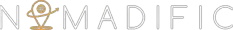
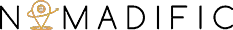



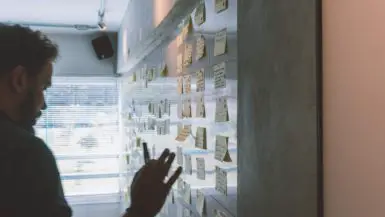

These are some great tips, I will certainly making the notes about this