Depending on your nationality, vaccination status, and level of willingness to go against the grain, you may already be in the enviable position of lining up a lengthy bout of travel. And why shouldn’t you? Life isn’t meant to be spent stuck in one place. At its best, it’s packed with variety: new scenery, new foods, new people, and new experiences. And after many miserable months wondering what the future may hold, the digital nomad lifestyle seems even sweeter.
There are plenty of non-technical items that a digital nomad should keep with them at all times, of course. A torch, some emergency funds, a powerbank, etc. But in this piece, we’re going to look at virtual tools (with one mild exception that I’ll clarify when we begin), with the focus staying on the digital devices you use as you travel. Make good choices, and you’ll find your trip much easier to handle (and considerably more pleasant). Let’s get to them!
A bootable USB drive
This is the mild exception I mentioned, because the drive itself isn’t virtual — but what really matters here is what’s on it. When you’re living the digital nomad life, you can be heavily reliant upon your trusty laptop, and laptops can fail. You can’t realistically carry around a replacement screen or a spare CPU (and CPU replacement kit), but a bootable USB drive is easy and can really help you out in the event that your laptop stops booting.
If it’s a matter of Windows becoming corrupted (which is frustratingly common), then having a bootable Windows drive will allow you to get things up and running again whenever things go awry. And if you take a bootable drive with several operating systems on it, including a distribution of Linux like elementary OS (designed to be extremely easy to use), you can ensure that you can keep using your laptop even if the storage drive fails completely. It won’t be ideal, but it’ll be better than nothing until you replace it!
A reliable remote VPN
VPN, of course, stands for virtual private network, and use of remote VPNs (tools that allow people to route their internet traffic through remote servers) has skyrocketed in recent years. This is due to two things in particular: concerns about online privacy, and the desire to access region-locked content. If you’re in one country and want to watch something on Netflix that isn’t available there, you can get it done with a VPN.
Now, which VPN you go with depends on your budget and level of interest. If you just want to keep your data safe, you can use a free VPN (yes, there are remote VPNs that don’t cost anything). If you want to access streaming media, though, you should look for something faster with a good track record of supporting things like Netflix (here’s a good list).
A cloud storage service
Going nicely with the bootable drive we previously mentioned, a good cloud storage service is a must-have for a digital nomad — and the great thing is that you probably already have access to one through your phone. Android users can easily stick with Google Drive since it has more than enough capacity for various images and documents. Give access to friends and family members and you can easily exchange files on the go (helping you combat loneliness).
If you want to store local media (particularly useful if you’re going to be traveling through an area without internet access for quite some time), then you can pay for a premium level of a cloud storage service. Something like pCloud is a great option since it has a built-in media player (you don’t need to download something before viewing it, so you can play files locally when you don’t have internet access but stream live when you do).
A long-lasting game
Even if you’re not a big fan of video games, having something you can play to occupy your mind during the more tedious parts of travel will be a huge boon. Does Candy Crush count? Well, it’s a solid diversion, but it isn’t really that engaging, and it won’t do anything for your brain (it may even contribute to it turning to mush). That’s why it’s best to stick with something mildly more cerebral. Something that actually requires you to pay attention.
No, I’m not suggesting complex mathematical operations. But how about one of the many apps offering cryptograms or sudoku puzzles? They really hit the sweet spot between being too easy and too challenging. You can take your time, or try to solve them as quickly as possible. You can solve one every once in a while, or blaze through a hundred during downtime. And since new puzzles will be added on a consistent and frequent basis, you’ll find it hard to run out.
A virtual assistant
Lastly, your digital bag wouldn’t be complete without a fully-functioning digital assistant — and as with the cloud storage service, you probably already have one to lean on. Whether it’s Apple’s Siri or Google’s unnamed assistant, your smartphone grants you access to an incredible resource, and you should be taking full advantage of it.
That means allowing permissions to poke around your emails (it sounds sinister, but it’s all about allowing bots to note your bookings and pull them automatically into your calendar) and learning some of the things they can do. If you’re not using your virtual assistant to set reminders, you’re missing out. It’s extremely convenient since you already rely so heavily on your phone, and reminders that pop up at a system level are more likely to get your attention.
So there you have it: five virtual tools (or four-and-a-bit if you want to quibble about the technicalities) that you should absolutely take with you the next time you travel. They’ll help you stay entertained, avoid computational disaster, and even get work done when that’s an unavoidable part of the equation.
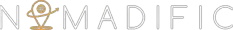
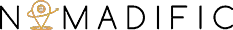





Leave a reply