When an individual quits a job to work freelance, it usually feels like total freedom at first. A few years down the line, the aura of liberty gets totally lost for some freelancers. Revenue might drop, old clients may leave, and the freelancer gets ideas about returning to the so-called 9 to 5 job.
If your venture into freelancing isn’t well-organized you could find yourself spiraling into an abyss of sadness. It is usually at this point that most remote workers think about working harder to earn more. However, this move normally leaves these freelancers drained and less productive. They’re missing the point.
> Read more: Best jobs for digital nomads.
What Freelancers Actually Need to Do
The right move that actually needs to be made is to work smarter by using tools to ease up freelancing. A simple VPN download, use of project management tools, and accounting tools could allow a lot of ground to be covered in less time, providing satisfaction to both the freelancer and the client. This frees up more time for the remote worker to explore and enhance his/her skills and business.
There are certain tools out there that can make freelancing more fun for you and your plethora of clients. These tools may take a long while to set up immediately. However, it would definitely benefit you over time, ensuring you grow your client base, and providing more value to your returning clients.
Grade-A Tools Freelancers Should Use
1. Coconut
When you’re handling numerous jobs for your clients, you’ll most likely not want to be bothered with your accounting, taxes, and invoicing. Coconut is a service for remote workers and one-man businesses that automates the process of taxes, receipts and invoices.
Coconut eliminates the need to pay accountants exorbitant fees to get your accounting done. Using this tool, you get to observe all of your finances all at once, allowing you to make decisions on things you need change. This finance tool also contains an invoicing feature, alerting you to unsettled invoices, and listing invoices on a scale of importance.
Coconut’s mobile application makes provision for users to send invoices from their smartphones. With a few clicks, you could send your client your periodic invoice, even when you’re on the go.
2. LastPass
LastPass is a tool for password management. It manages all passwords for your accounts, ensuring you wouldn’t need to compromise your security by writing down your passwords on a piece of paper.
Some freelancers like to use multiple freelancing platforms to get several clients. Also, remote workers typically use online services. This means you’d be more exposed to account hacks. Freelancers without password managers sometimes use the same password across different accounts.
This way, if a password for one account is gotten by a cybercriminal, other accounts could be compromised. LastPass prevents this kind of issue by requiring you to remember just your master password for the account. The password manager offers a feature to create a strong password for you when you’re creating a new account.
This tool also provides an auto-fill feature. When you’re attempting to input sensitive data on a website such as username and password, Lastpass would automatically fill out the fields for you. The password manager can be used both on mobile and PC.
Concerning the level of security, all passwords are stored using strengthened encryption. The password management tool makes provision for two-factor authentication during a login attempt.
3. Virtual Private Network
A VPN or Virtual Private Network is a tool that primarily encrypts your internet traffic flowing between a device and the internet. In essence, a VPN protects you from hackers and organizations attempting to spy on your internet activity.
As a freelancer, you’d most likely be working from home. This means once in a while, you’d be using free Wi-Fi to login to your online account and communicate with your client. Sometimes, public Wi-Fi could be breached by hackers attempting to spy on your online activity. A VPN would encrypt your information, ensuring your online activity would be undecipherable to the spy.
Also, by virtue of its geo-restriction bypass, VPNs would allow you access to online workplaces using geo-protected CRM or CMS. By simply changing your location to that of the firm, you would be able to work anywhere in the world.
4. Trello
Trello is a project management tool that simplifies collaboration between freelancers and clients. Trello’s most unique feature is its board and card arrangement of projects. Every project can be marked with a board, with varying tasks represented by several cards.
Every card can be updated by a member of the team to which the card is assigned. Hence, the status of a task could be shown in real-time. Other team members can be notified upon immediate change in the status of a task or project.
Trello implements a democratic feature where team members can vote on the approval/disapproval of a project. The system allows upload of files from cloud storage services like Dropbox or Google Drive.
5. MailChimp
MailChimp is an email marketing tool that allows you to grow your revenue with existing or new clients. With this tool, you can send design email templates or newsletters for your clients, so they can get updated on the services you offer.
The email marketing tool shows several statistics, such as the percentage of read emails, engagement rate, and so on. This allows you to make decisions to get better conversion.
MailChimp is free for up to 2,000 subscribers and 12,000 emails monthly. If you need to go past the limit, you would have to pay based on the number of emails or subscribers you intend sending to.
6. Grammarly
Grammarly is a tool for correction of grammar and spelling. While this might seem like a tool only for freelance writers, it could come in handy for remote workers in other niches. There are potential clients that look for simple mistakes in order to make a decision to hire or dump a freelancer.
Grammarly can be integrated on your browser, office tools, and so on. Immediately you’re typing, the grammar tool would be making changes. You can activate the standard spell-check function or the function for complicated grammatical mistakes.
7. Dropbox
Depending on the niche you’re in, you might need to share large files with your client. Dropbox combines file management, storage, and sharing in one service. With the service, you can store several files on the cloud, sharing the link with your client.
Synopsis
Time-saving is extremely essential as a freelancer. It allows you to think more clearly, giving you flexibility, and thus, advancing your business in the long run. To save time, you’d need certain tools to make the process of freelancing easy.
These tools include project management services like Trello, file-sharing services like Dropbox, and password managers like LastPass.
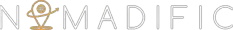
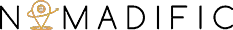





Leave a reply